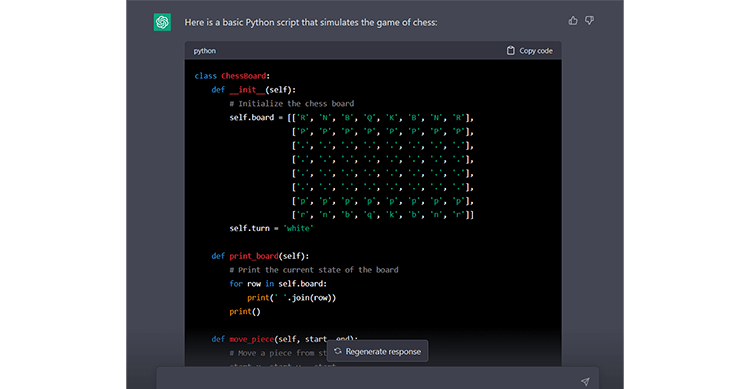ChatGPT, OpenAI’s state-of-the-art language model, has taken the world by storm and revolutionized the way code is written. With its advanced natural language processing capabilities and training on OpenAI Codex, ChatGPT can generate error-free code, making it an invaluable tool for writing the foundation of your Python script, or even the entire Python script. ChatGPT’s advanced model outputs code which is both readable and effective. Generating code from a prompt can save Python developers large amounts of time, and streamlines the development process.
However, to unlock the full potential of ChatGPT, we need to know how to create the best prompts. We need to provide ChatGPT with the proper information and understanding in order for it to generate a satisfactory output which completes our task effectively.
I myself am a Computer Scientist and have used ChatGPT to help create the software of websites, mobile applications, and programs including Python based. The code ChatGPT generates can be implemented into larger projects, and most of the time requires edits to be properly implemented. However, ChatGPT quickly provides a good base to review and start from for program development.
In this in-depth guide, we’ll show you the fundamentals to creating the best ChatGPT prompts (Prompt Engineering) for Python scripts, Python functions, Python classes, and other coding languages, step by step. Whether you’re a seasoned Python developer or just starting out, this guide will help you take your coding skills to the next level and write top-performing code with ChatGPT. We also include examples on writing high-quality prompts for creating complex Python scripts.
So, let’s get started and develop Python scripts in record time!
The 5 Steps to Write a Python Code Development Prompt
Step 1: Understanding the Purpose of Your Python Script, Function, or Class
Before you can create a prompt for ChatGPT, you need to understand the purpose of your Python script. What do you want it to do? What are the requirements? What are the constraints? Answering these questions will help you create a clear and concise prompt that ChatGPT can use to generate the best possible script.
Step 2: Defining the Inputs and Outputs
With the purpose of your Python script clear in your mind, you need to define the inputs and outputs. The program’s input is defined as data which is processed by the program; the output is defined as the effect the program causes, such as image, data transfer to disk or webserver, etc.
Include the source of the input such as a database or local storage. Clearly define the output as well for your needs. Having a clear understanding of the inputs and outputs will help you create a prompt that is specific and targeted, leading to a more effective script.
Step 3: Choosing the Right Style
The style of your prompt is also critical to it’s success. Do you want the script to have comments or documentation for the code? Should it handle errors? Do you want the script to utilize certain classes, libraries, or functions? Do you want it to be implemented with an API, database, or webserver?
Your choice of style will impact the overall readability and effectiveness of your script.
Step 4: Writing the Prompt
With your inputs and outputs defined, and your choice of style made, it’s time to write the prompt. Keep in mind that the prompt is the foundation of your script, so it’s important to make sure that it’s clear, concise, and easy to understand.
Step 5: Testing and Optimizing Your Prompt Results
Finally, it’s time to test your prompt. Test your detailed prompt to see if the output meets your requirements. If it doesn’t, you may need to make some adjustments to your prompt or ChatGPT’s output until you’re happy with the results.
ChatGPT remembers the past 3000 words or so, allowing you to expand on or edit a section of it’s output. If you prefer to start fresh, you can tell ChatGPT to “ignore all previous instructions” or start a new chat, and then supply the instructions and snippet of code you want edited.
Also, you can tell ChatGPT to write any files or functions that were used by the code.
ChatGPT Doesn’t Finish Code or Response Fix
If ChatGPT stops generating code or a sentence before it is finished, respond “continue”, and ChatGPT will finish its response.
A Reusable Prompt Example
The Python script’s purpose is: To generate a user-friendly User Interface for a messaging system
The Python script will take the following input: JSON array with the keys of Number, Messages, Contact
The Python script will output: A constantly refreshing user-friendly GUI
The Python script will integrate with: wxPython, Tkinter libraries.
The Python script will have the style of: The main file. No comments and efficient as possible
Please write the full Python script.
Source: deepvalueproducts.com
With these five simple steps, you can create the best ChatGPT prompts for Python and write top-performing scripts with ease. So, what are you waiting for? Start creating your ChatGPT prompts today!
Python GPT Prompt Examples
Source: deepvalueproducts.com
- Create a Python function that takes in a list of numbers and returns the average, median, and mode of the list. The function should be able to handle large datasets and return the results as variables.
- Write a Python script that implements a machine learning algorithm to classify iris flowers based on their sepal length, sepal width, petal length, and petal width. The script should be able to handle new data points and return the corresponding class.
- Create a Python script that generates a password manager with the ability to store, retrieve, and update passwords. The script should use encryption to protect the passwords. The script should output a user-friendly GUI.
- Write a Python script that simulates the game of chess. The script should be able to handle legal moves, checkmate conditions, and stalemate conditions. The script should have an option for two players to play against each other or for a player to play against the computer. The script should output a user-friendly GUI for playing chess.
- Create a Python script that implements a recommendation system for a movie streaming platform. The script should be able to recommend movies to a user based on their viewing history and the ratings of similar users.
These prompts are clear, concise, and specific, making it easier for ChatGPT to generate high-quality Python scripts. They also provide enough information for ChatGPT to generate scripts that meet the requirements and constraints of the task at hand.
Video Showing How to Use ChatGPT to Generate Python Code
Watch this short video from another professional to get a greater understanding of using ChatGPT for code development.
Conclusion
I hope you have gotten a better understanding on how to utilize AI for software generation. To review, The five steps are: 1) understanding the purpose of the script, function, or class, 2) defining the inputs and outputs, 3) choosing the right style, 4) writing the prompt, and 5) testing and optimizing the prompt results.
The guide also provides several examples of clear and concise prompts for various Python tasks such as calculating statistical measures, classifying objects, building a password manager, simulating chess, and creating a recommendation system.
Note that you can also specify to make Python functions, data structures, or classes which can be implemented in a larger Python project. Following these steps will help you get started on writing high-performing Python code with ChatGPT.
For more examples of how ChatGPT can be used, check out our article Unlocking the Full Potential of ChatGPT: A Comprehensive Guide.